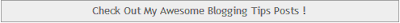How to add more widget areas to footer in blogger ?
How to create three widgets footer in blogger? To install the three widget footer in blogger, you have to first declare the widget area’s in the blogger template. Therefore, go to Blogger >> Template >> Edit HTML >> and search for the ending </body> tag and just above it paste the following piece of coding: <div id='footer-widgets-container'> <div id='footer-widgets-containerback'> <div class='clearfix' id='footer-widgets'> <div class='footer-widget-box'> <ul class='widget-container'> <li> <b:section class='footersec' id='footersec1' showaddelement='yes'> <b:widget id='HTML15' locked='false' title='' type='HTML'> <b:includable id='main'> <!-- only display title if it's non-empty --> <b:if cond='data:title != ""'> <h2 class='title...